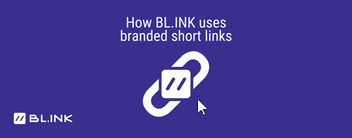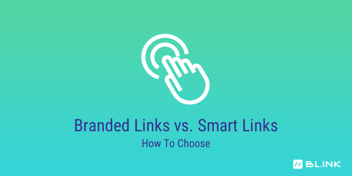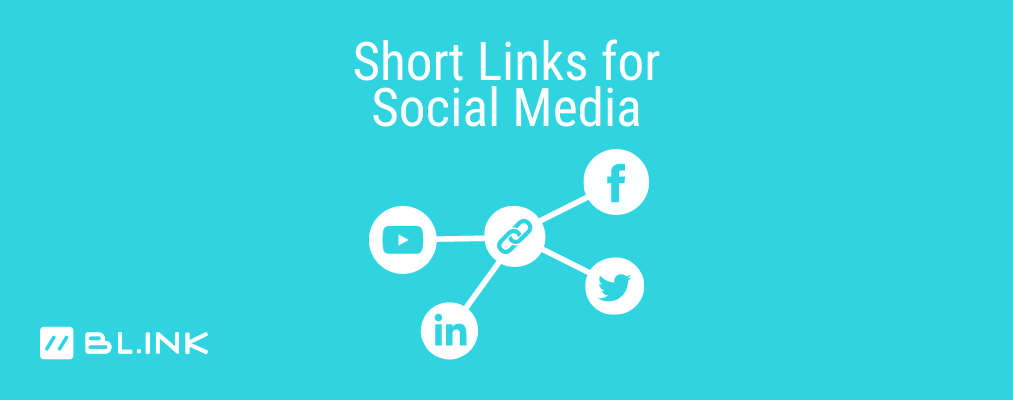
Listen to this blog
Why Short Links Matter for Social Media Campaigns
Link management and short links are integral to the success of social media campaigns. BL.INK is a link management platform that allows users to create, edit, manage, and track shortened, branded links.
When creating short links for social media, brevity, branding, and tracking are all important factors to consider. In BL.INK, you can add a custom branded domain name and create and share short, memorable links that showcase your brand.
Additionally, with BL.INK, you have full access to manage links, and view analytics without having to wait on a third party report from Google or Adobe Analytics.
Unseen Benefits of Branded Short Links
Sometimes, short links are hidden when posted on social media. They can get lost behind an ad or buried under other content. But there’s still value in having that managed link – even if your audience doesn’t see it.
Let’s take a look at some examples of the added value that managed short links bring to the table for social media campaigns.
Link Management in BL.INK
When using BL.INK to create short link, everything can be edited. Users will always be able to make changes or update their links or link details within BL.INK, as long as the link is active.
Users can update a link’s
- Destination
- Description
- Tags
- Date actions
Edits can be made any time, with just a few clicks, and without having to wait on another department, an agency, or a teammate.
In some cases, social media or ad platforms restrict the editing of content after publication. However, if you are using BLINK to manage your campaign link, you always maintain the option to edit the destination no matter where that link has been published.
Everything is editable in BL.INK
Let’s say that you want to post your short link on Facebook. The short link redirects to an article hosted on your website.
If the content changes over time, you can simply log in to BL.INK and update the link’s destination in just a few clicks.
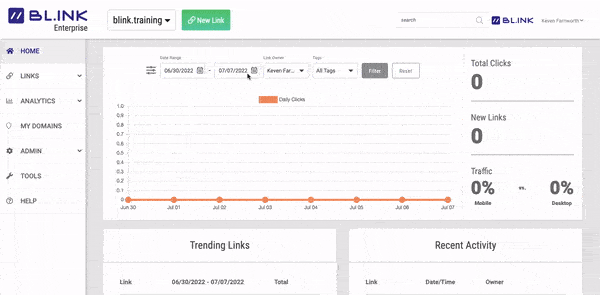
This allows content to be evergreen – so even if the content on the other side of your link changes, a customer looking at an older Facebook post is still directed to relevant content, and not a 404 error. In addition, it eliminates the need to manage stale, outdated content or to update or remove old Facebook posts.
Dynamic links take your user to tailored-for-them destinations
Dynamic links are links that send your audience to a different destination based on specific variables like day, date, time, location, language, device, etc.
If your campaign is time-sensitive, dynamic links are a great tool. Before the campaign even begins, you can set up the destination that displays while your campaign is running, and a different destination for when the campaign ends. This way, your audience will never run into a dead end.
Content sometimes varies based on geography or spoken language and BLINK has the solution. Dynamic Links allow for self-service, rule-based routing to unique destinations based on a number of filters including state and country or default language.
Whether you are working with multilingual audiences across the globe or want to customize the experience to enhance your audience engagement, BLINK will ensure the perfect route with every click.
One Link for ALL Social Media Platforms
A lot of BL.INK users will publish content to Facebook, Twitter, and LinkedIn all at the same time, with the same link. In this case, making one change inside BL.INK can remedy any errors without having to log in to each platform and update separate posts.
This saves you time, and prevents the headache of sifting through old posts and making updates to your content. It also ensures that your audience won’t get lost and close the window – which maximizes your chances of a conversion.
BL.INK also tracks referral data. If you’re using BL.INK for multiple social media platforms, our analytics will tell you which platform a click came from.
Bio Links
Some of our users will set up a link that redirects to a personalized page that shows all of their different ads and postings. One link gets reused over and over because it’s customized and memorable, so it can easily be shared.
Their staff can post the link in live chats with customers. Since the link is memorable, their audience can remember and navigate to the link later on. Or, the link can be clicked on from their Instagram bio and take users to the destination of their choosing.
When using the new Power Pages module from BL.INK (coming soon!!), you can manage your bio link pages directly from within BL.INK to level up your content experience all within a single platform.
Integrations to Automate your Workflows
When creating short links for social media, native integrations can be handy tools to simplify your workload. BL.INK offers several integrations to help automate your processes when creating content and sharing it across your social media platforms.
Automatic posting with SocialBee
SocialBee allows users to automate social media posting with evergreen content categorization, scheduled new content, and custom URLs and tracking.
We use SocialBee to schedule our social media content. SocialBee automatically shortens any links with our branded domain. If we need to update an existing link, SocialBee will automatically update the link in already-published posts. If we’re sharing content to multiple platforms, SocialBee will create a different short link for each (LinkedIn, Twitter, Facebook, etc), expanding our reach seamlessly.
Shortening Links with Sprinklr
Sprinklr is another native integration in BL.INK. Similar to SocialBee, each time content is created in Sprinklr, a short link is automatically generated using your branded domain and published without having to log in to BL.INK in a separate tab or window.
Branding with Khoros
BL.INK allows for seamless branding with our Khoros integration. We’re integrated across all of Khoros’ different footprints: marketing, community, and content customizations. No matter which platform you’re using with Khoros, your short links can be branded with your domain.
Integrations with Salesforce, Adobe, and More
BL.INK customers have integrated their branded short links with countless tools including Salesforce Marketing Cloud, Adobe Analytics, and more. BL.INK’s restless API makes these integrations smooth, reliable, and powerful so social publishing or analytics processing can be automated to elevate your workflow and platform value.
Value in Controlling your Brand
If you’re not using branded short links in your social media presence, you may want to reconsider. Branded short links enhance your brand presence with every interaction. Every impression is another opportunity to increase brand awareness, build trust with your audience, and to convert clicks.
Branded short links also allow for better management in creating content on social media. Content lives everywhere. Even if you don’t have control over the content at the destination, you do have control over the links.
Link management gives you control over where content ends up in the future. If you ever need to change that content, you can do so with just a few clicks.
Want to learn more? Let’s connect.