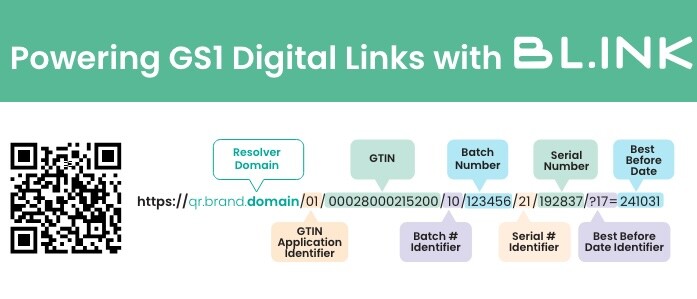
Listen to this blog
How to Create GS1 Digital Links
GS1 Digital Links (2D barcodes) will replace one-dimensional UPC barcodes by 2027. GS1, the global business data not-for-profit arbiter of such standards, has worked with brands around the world to bring GS1 Digital Link to life, and we’re mere months away from GS1 Digital Links becoming the global standard. The Digital Link, usually represented as a QR code, will include the information required to scan during checkout, and much more.
Struggling to understand what GS1 Digital Link is?
Imagine a QR code on your product. Now imagine a buyer or consumer or an existing customer scanning that QR code with their smartphone.
You can create any type of experience on the “other side” of the QR code. As the scanner opens the link from the QR code on their mobile device’s browser, you can share nutritional information, installation instructions, warranty registration, promotional offers—really anything you can imagine.
You just need a mobile microsite for every product in every size, color, etc. If you provide enough information on the site, one day that QR code could replace Google searches and some paid media, becoming a whole new engagement channel that lives in your most valuable asset: your product.
That’s the promise of GS1 Digital Links (and by the way, BL.INK has a full solution to get you live faster than any other provider), but how do you actually build the link?
How to Create a GS1 Digital Link
Step 1: Understanding the Digital Link Layer Cake
To understand the data layers that 2D barcodes create, GS1 provides a video called “GS1 Digital Link Layer Cake.” It illustrates the type of data at each layer and how different levels add value. Let’s start from the bottom:
- Basic Product Information: Today’s barcodes include limited data, typically pricing and basic product info. A 2D barcode, however, can hold much more.
- Enhanced Information: With QR codes, you can build web pages linked to your products, sharing nutritional info, instruction manuals, patient info, promotions, coupons, recall information, and more.
Step 2: Structuring Your Data with URIs
At the heart of every QR code is a Uniform Resource Identifier (URI). This character sequence identifies a logical or physical resource connected to the internet, forming the basis of the Uniform Resource Locator (URL) that appears when the product is scanned. The correct structuring of your URI is critical, as any mistake can render the QR code useless.
Step 3: Using BL.INK for Link Management
BL.INK helps you create branded short links that contain all the necessary data. For example, a complex URI like:
https://yourbrand.com/product?gtin=12345678901234&batch=56789&expiry=2025-12-31
can be simplified to a short link like:
https://br.and/ABC123
This short link contains all the data, and with BL.INK’s platform, you can easily edit or add data without changing the QR code. This saves time and money on printing new QR codes and ensures the data remains up-to-date. Perfect for connected packaging.
Step 4: Creating and Managing Templates
BL.INK has created GS1 templates that help you create the perfect link with data in the perfect order required. You can customize these templates further with fields and attributes that standardize data entry, ensuring consistency and accuracy. You can customize these templates with drop-down menus, character limits, and more, capturing any type of information. This structured data can then be linked to a short URL, creating a QR code ready for packaging.
How Short URLs in QR Codes Deliver Unlimited Data Connectivity
With a BL.INK short link, your QR code becomes a gateway to unlimited data. Here’s how:
- Resolvers and Redirects: Set rules to redirect users to specific pages based on attributes like location or language. For example, a consumer scanning a QR code in Texas with their phone set to Spanish can be redirected to a Spanish-language site.
- Customizing User Experiences: Use data to customize the user experience. For instance, a QR code on a refrigerator can offer installation tips and filter replacement reminders when scanned, and troubleshooting steps years later.
- Integration and Applications: BL.INK integrates with your existing tools via open-source APIs, allowing you to create custom applications that use or share the data collected from QR codes.
BL.INK’s end-to-end solution: Fastest path to GS1 Digital Link activation
BL.INK provides all the elements to get your products live with GS1 Digital Links efficiently. Our offering includes:
- GS1-formatted, branded link templates and link validation. The links you create can be edited when anything changes, so you never have to reprint a QR code. Our link management platform offers enterprise-grade security, data encryption, and integrates with existing tools and processes via open API.
- Custom QR codes that never expire, delivered in production-ready formats.
- Dynamically-created mobile microsites for each of your products. We integrate with your data—no matter how siloed in your organization—to create fully custom microsites when the QR code is scanned. BL.INK CXP is a no-code CMS purposefully built to create thousands or millions of individual microsites at scale. Add dozens of functions to your site in a snap.
Ready to create GS1 Digital Links and microsites for your products?
Creating a GS1 Digital Link involves structuring your data correctly, managing it efficiently, and leveraging tools like BL.INK to simplify the process. With the ability to create editable, branded short links, you can ensure your QR codes remain relevant and informative long into the future. This approach not only enhances customer engagement but also streamlines supply chain management, making your brand more agile and responsive to market demands.
By adopting 2D barcodes and GS1 Digital Links, you can transform your products into powerful communication tools, providing consumers with valuable information and gaining insights to improve your offerings.
Unsure how to get started with GS1 Digital Links?
BL.INK is here to help. Read our GS1 Data Layers ebook. Ask about our free workshops to get your team ready. Schedule time to chat.



