
Listen to this blog
Improve campaign analytics with shortened URLs from BL.INK
Despite its robust features, Google Analytics isn’t the silver bullet for every marketer. Using a short-link platform like BL.INK alongside Google Analytics helps marketers uncover campaign analytics beyond what GA can deliver on its own.
Google Analytics Features
Google Analytics has a place in every marketer’s toolkit for good reasons. Here are some of the core campaign analytics tools GA is known for:
Campaign URL builder
Google Analytics' Campaign URL Builder tool helps create custom tracking codes to use anywhere, which you can break out by source, medium, and other unique identifiers (the good news).
The bad news? The resulting links are long and hard to read, remember, copy or share.
Campaign tracking
Campaign tracking enables users to understand the performance and effectiveness of their efforts; links with UTM parameters are what provide those details.
Goal tracking
You can use custom goals to track how often users take specific actions on your site. Most often, this helps you figure out things such as whether a visitor downloads your lead-magnet PDF or buys an item. These types of goals can be measured by tracking if a visitor arrives at a particular page, such as a “thank you” page. Marketers can combine goal tracking with campaign tracking to see if marketing efforts actually lead to a return on investment.
Automatic referrers
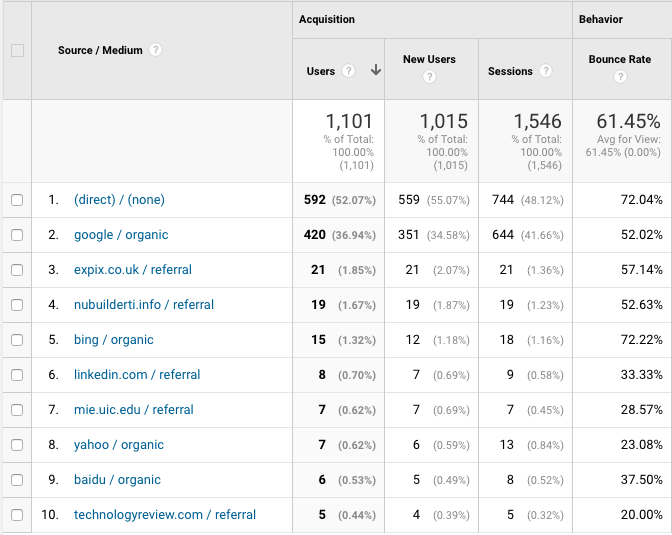
If you don’t create special tracking for each platform, Google can still determine the approximate source—at the channel level—of the referring link that brought a user to your site.
Audience/segmentation
A favorite Google Analytics feature involves audience analysis. This feature provides audience segment behavior analysis and answers important questions such as “Does geographic location correlate to bounce rate on this page?” or “Do mobile users tend to abandon carts more?”
But Google Analytics only gets you so far
Even with these robust features, Google Analytics has its limitations. Here are some examples.
Google Analytics campaign URL builder creates too-long URLs
As mentioned above, while Google supports UTM link generation, it no longer has native support for link shortening since it discontinued its Goo.gl service. A link shortening tool such as BL.INK can capture all this data (and more), and shrinks the link to just a few characters. In addition, BL.INK includes the Google UTM Builder in its platform, and other fields and notes can be added or changed. In fact, if the destination link for your campaign changes, you don't have to change the short link if you use a BL.INK link; simply change the destination link within the BL.INK platform.
Google Analytics is intimidating to marketers
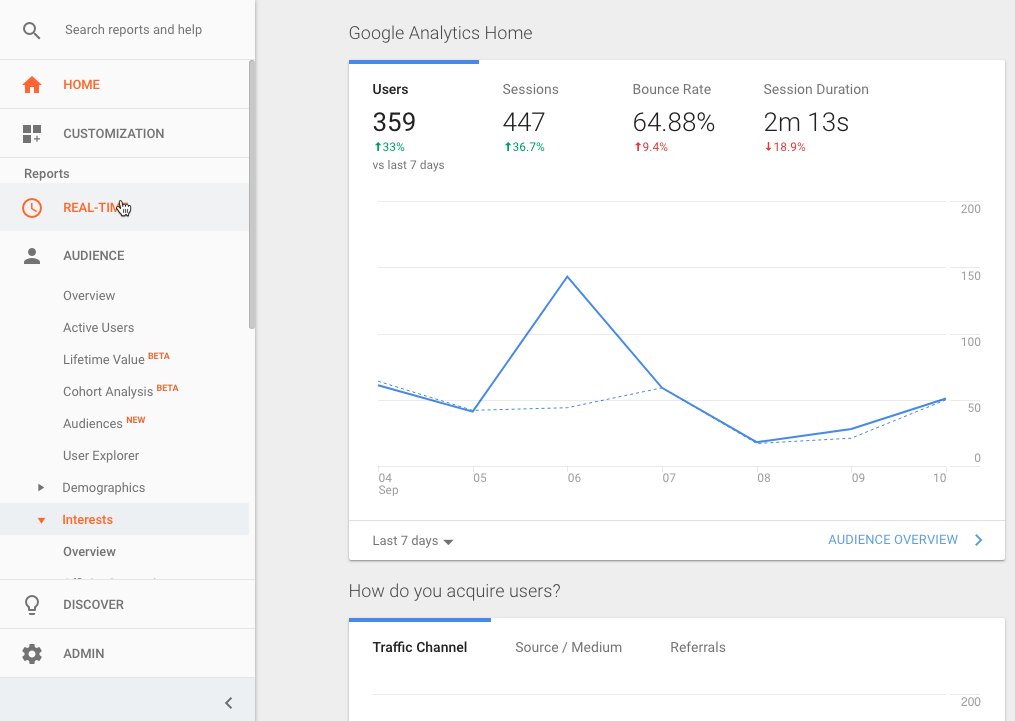
For the typical user, Google Analytics can be intimidating. There are seemingly endless options and menus to drill into. Their tooltips can help but may also overwhelm and alienate. That’s why there’s an entire “Analytics Academy” for this software – it’s just too complex for newcomers.
Even if you are familiar with the platform, it can still take quite a while to come up with specific insights. For example, there are many steps to create a time-period comparison of all traffic vs. traffic on mobile and tablet.
Google Analytics delivers incomplete campaign analytics
Google Analytics only measures last-touch attribution for any traffic that isn’t being tracked with unique codes, so most users cannot get the full and accurate attribution picture they need. For example, GA may recognize someone visiting from Facebook, but the story ends there. GA does not identify the user’s entire journey of visits and touch points, so true attribution is impossible.
Google Analytics only delivers website data
Google Analytics’s most significant shortcoming is often cited as its singular focus on website-level data. If you own multiple domains, you can track them all in separate instances, but you can’t easily combine the data to understand the bigger picture. Switching between domain instances is confusing and may create unnecessary human error. Similarly, if you use a hosted landing page provider such as Unbounce or Leadpages, you may not be able to easily access data on their proprietary domains.
BL.INK fills Google Analytics campaign analysis gaps
BL.INK helps fill in these Google Analytics campaign analysis gaps. BL.INK is a link shortener that lets you create custom-branded links, use the Google Analytics campaign URL builder, and gather end-to-end campaign analytics.
How to improve Google Analytics campaign analysis using BL.INK
- Short URLs: Use BL.INK's built-in Google Analytics campaign URL builder to create your own short link while capturing campaign UTMs. BL.INK creates structured marketing data for reliable analysis.
- Branded Links: Create a branded URL using a shortened domain to build trust and improve click-through rates.
- Track links in real time: Track the number of unique clicks for each link, along with the user's regional location and device type.
- Tags: Place unique identifying tags on each link, for attributes such as types of content, channel, and more. Understand at a glance which types of links get the most traction to help focus your efforts.
BL.INK links never overwrite any parameters, even if they're added by Meta, LinkedIn or other ad networks. Read more about how BL.INK puts data-focused marketers first.
BL.INK Or GA?: BL.INK for Quick Decision-Making
BL.INK analytics help marketers make decisions quickly and easily. Simply view a list of your links and organize them by tags, location, or device. Then compare clicks to see what works and what doesn’t. See how easy it is to spot the winner in these links:
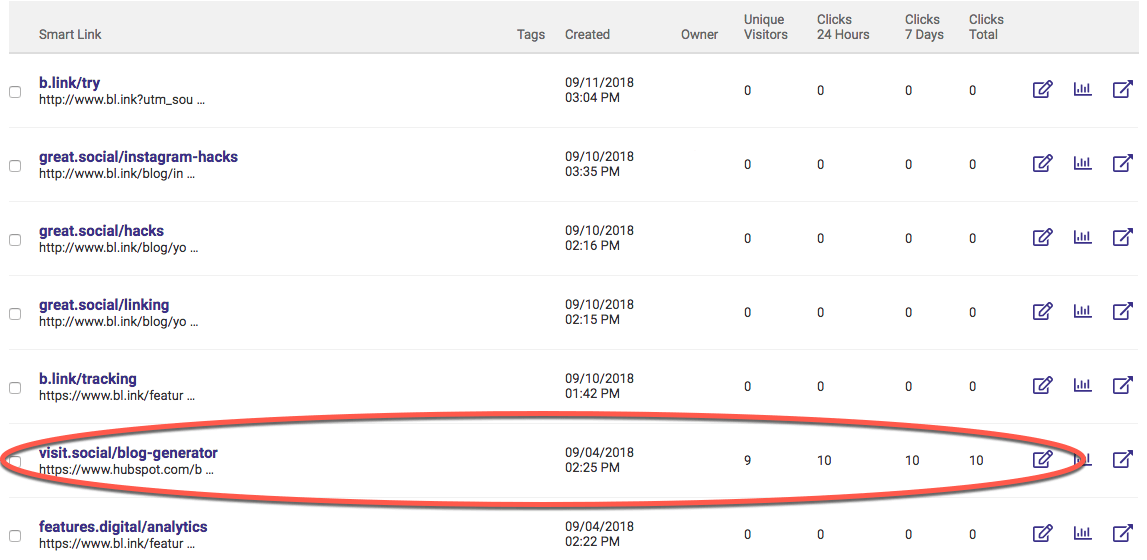
BL.INK works well for both tactics and strategies. Whether you’re assessing an existing blog’s social media plan to judge which links performed best, or you’re assessing your marketing channels to understand which channels perform best for each KPI, BL.INK can improve your decision-making.
BL.INK Or GA?: Google Analytics for In-Depth Strategy
With the wealth of Google Analytics data available and the range and scale of campaigns you can track, the tool is ideal for long-term analysis and strategy. Google Analytics can help you understand the big picture and your strategy’s overarching trends. GA helps answer questions such as, “What are my best customer segments?” or “Which traffic sources drive the highest quality traffic during my most important selling seasons?” Google Analytics is ideal for your quarterly and yearly planning cycles.
Google Analytics + BL.INK: Combining Your Insights
Of course, your total analysis should incorporate both platforms. Here’s how that might look:
- Adopt a test-and-learn approach using many different types of content with unique tags for subject matter, medium, and campaign in BL.INK. Figure out where the quality clicks are coming from.
- Once you’ve determined a winner, optimize the content that is working and promote it, with full UTM codes tracked in Google Analytics and all the appropriate segmentation. Track goal completions to determine ROI once the campaigns are done.
- Continue focusing on tactical insights day-to-day and big analytics-backed plans, without wasting time or resources.
Addressing data discrepancies in Google Analytics campaign analytics
Whenever using multiple platforms, you may find data discrepancies. To get to the bottom of the issue, you need to understand how each platform defines attribution.
Google Analytics uses different sorts of attribution to help users give credit to the appropriate platform for different marketing efforts. For example, “last interaction” gives credit to the very last click that leads to a goal completion, whereas “linear” gives an equal percentage of credit to each step in the user’s journey. So how your clicks appear depends largely on your preferences and how you judge the value of each step. This is why Google Analytics can give a high-level view for broad strategies and campaigns. However, most marketers know that the buyer's journey is rarely linear.
BL.INK uses link-level attribution because the links are tracked for every unique click. If someone clicks on your BL.INK link on Facebook, but later shares that link in a private message with a friend, that friend’s click would register the same way. Rather than getting a percentage credit based on an attribution model, BL.INK credits for the literal number of clicks generated. While still not a perfect representation of the buyer's journey, BL.INK can help you measure and compare the quantities of clicks by ad, channel, or message. Plus you can create unique links for any parameter you want to measure. For example, on the BL.INK website, we measure clicks on certain buttons based on their location.
BL.INK delivers additional campaign analytics for faster, easier insights
Google Analytics is always going to be important for marketers, despite its limitations. Instead of hiring a consultant or adding expensive new technologies to help you capture campaign analytics, add BL.INK first. Adding BL.INK data to your Adobe Analytics, Google Analytics, Salesforce Marketing Cloud, or Claravine marketing analysis tools gives you accurate, structured marketing ROI data.


