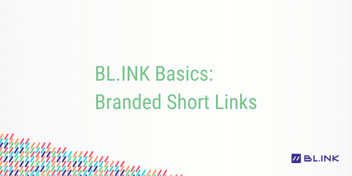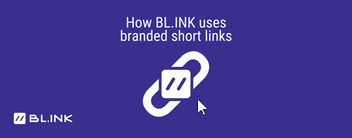Listen to this blog
Automatically archive or delete your short links with BL.INK
BL.INK’s philosophy is that your links belong to you – whether you need them to live indefinitely, or for only a short period of time, we have you covered. Users can automatically archive or delete short links in BL.INK.
If a link only needs to be active for a short period of time, BL.INK offers two options for how to automatically expire the links:
Link Auto-Archive
Our automatic link archival and automatic link deletion settings were designed to give you the flexibility and control to make link management a breeze.
The automatic link archive setting allows users to archive a link, and redirect it to your Home page. Archiving the link will unpublish the link on the date and time set, but will preserve any associated click data so that you may continue to access the clicks long after the link “expires”.
Link Auto-Delete
BL.INK’s automatic delete setting allows users to permanently delete a link on a certain date and time. Deleting a link will remove the link from your BL.INK dashboard and any associated click data will be removed with it.
But what are the use cases for this handy feature?
Short links and shipping notifications
Using short links for shipping notifications is an ideal way to communicate customer-specific information without having to waste space in an email or SMS with a long, unsightly URL.
Instead of something like:
https://yourdomain.com/go/TrackConfirmAction?tLabels=927489033516868138138484460&utm_source=alertxdd&utm_medium=email&utm_content=tracking-number&utm_campaign=trackingnotify
Share a link like:
yourdomain.com/58921
The two links would end up at the same destination, but the short link saves precious space, and better showcases your brand while still providing personalization, attribution, and engagement insight.
Additionally, after the shipping period is up, you can have the link automatically expire to save space in your BL.INK account for more active links.
This improves the security of your account by not leaving legacy links behind that could point to a bad or broken experience later and also reduces the cost of the account by only paying for the number of active links you have at any given time. The expiration date can be set with our delete setting in the API or in the BL.INK web interface so that the link automatically expires after a certain time frame.
Short links and password resets
BL.INK uses short links for password resets. When a customer requests to reset their password, we send a short link to their email address. The short link automatically expires after a few hours for security purposes to ensure that the link is used only once and only by the intended recipient.
We use our API to automatically shorten the link upon request and the auto-delete setting to purge the password reset links to ensure that they don’t live on forever, and since we don’t need the click data, the link is completely removed from our dashboard.
It’s a secure way of communicating with our clients while utilizing our branded domain.
Short links and time-specific campaigns
Got an event coming up or a holiday promotion running? Use short links that automatically archive to share with your audience.
When the link is created, set the archive date to the last day of the promotion, and the links will automatically expire while preserving the click data so that you’re able to dive deeper into the analytics even after the campaign is done.
Integrations and security

Triggering campaign or transactional messages from Salesforce, Marketo, Pardot, or other marketing automation tools is very commonplace, but the links created are long and cumbersome.
Shortening these links through the BL.INK API provides a real-time brand experience where you increase trust and confidence when delivering your message.
Leveraging the auto-delete or auto-archive feature in these links creates a better experience to ensure every customer gets a personalized link that is valid only for the time necessary for that transaction.
The self-cleaning workflow pleases your security and compliance team as well by delivering real-time information to the tools that matter while not leaving behind an “open window” for a potential entry point down the road.
Why should I archive or delete my links?
Using the automatic archive and delete settings allows you to clean up as you go. Deleting links from your dashboard automatically takes all the manual work out of organizing your links, and ensures that you’ll stay within your link limits under your BL.INK plan.
It adds security, so that you don’t have old links floating around that have been forgotten about, and ensures that your customer will always get to the right place, regardless of when they’re clicking a link.
It keeps your costs down, your customers happy, and your link management organized.