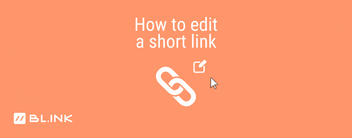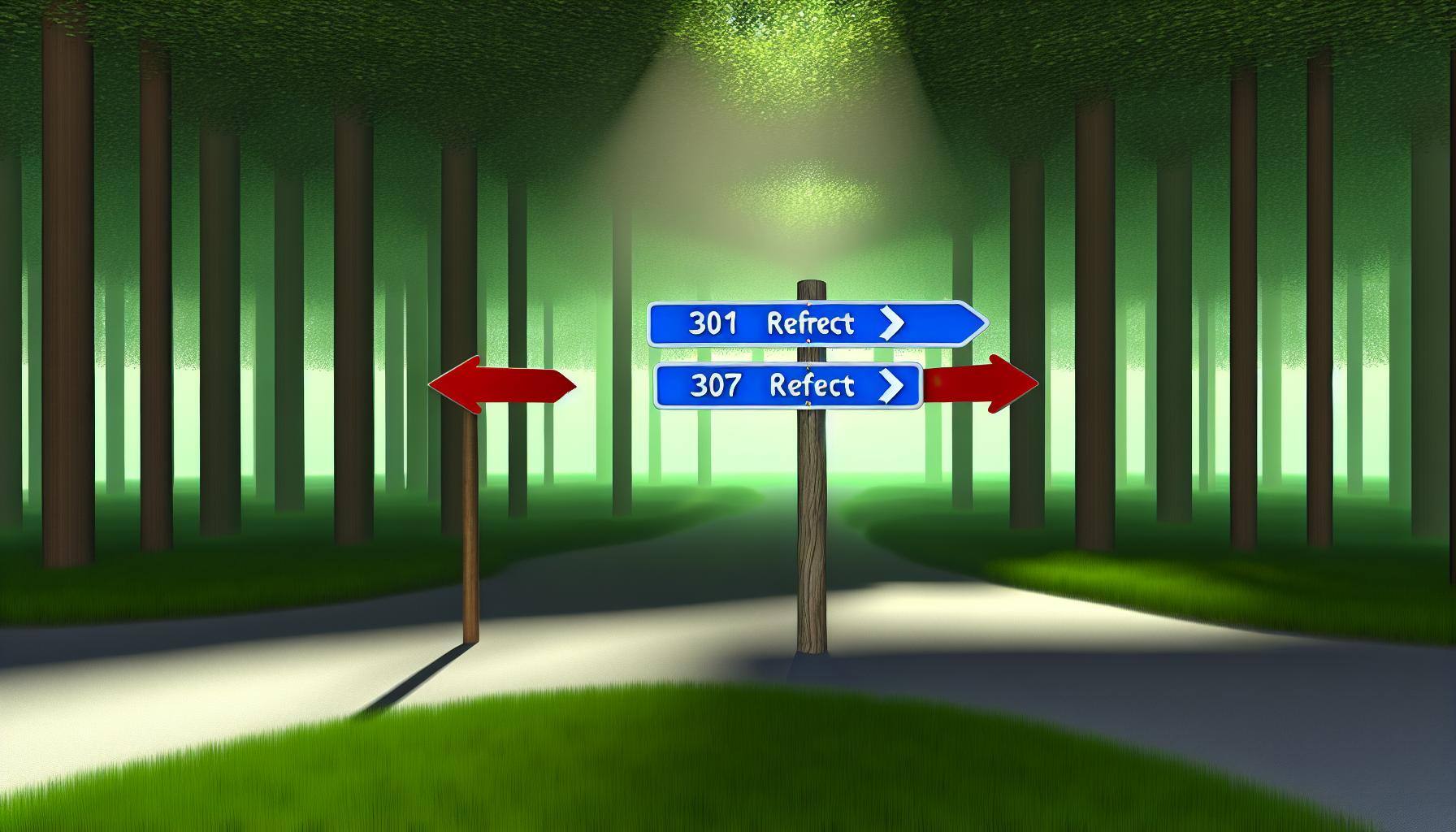
Listen to this blog
301 vs 307 Redirects: How to Choose
A redirect is when one URL is forwarded (redirected) to another URL. When a user types a specific URL into their browser or clicks a link with that URL, they’re automatically redirected to the target URL.
For example, if you had “oldcontent.com” and you want visitors to go to “newcontent.com” instead, you could set up a redirect so that anyone who tries to go to “oldcontent.com” is automatically transferred to “newcontent.com.”
Technically, all short links are redirects because the short URL simply redirects to the long URL.
What is a redirect type and why does it matter?
The two redirects offered at BL.INK are the 307 (temporary redirect) and the 301 (permanent redirect). These are the two most common types. The 301 or 307 number represents the HTTP status code.
What is a 307 redirect?
A 307 redirect is temporary. And while often not seen as good for SEO, it may be more valuable for short links. The 307 status code is sent when a document is temporarily available at a different URL. It tells search engines that this redirect may change in the future, so they do not index the link and always check for the most recent content. A 307 redirect is handy if you think the target URL may change at some point.
For example, you might have a sweepstakes link, such as BL.INK/contest, where the giveaway content will change monthly. Or, a link to a special offers page that changes as you run different promotions. Since the target content is changing periodically, yet the originating URL stays the same, it makes more sense to use a 307 redirect.
What is a 301 redirect?
A 301 redirect is a permanent redirect from one URL to another, which passes SEO ranking power to the redirected page. They’re called “permanent” because search engines, like Google, expect that your destination URL will never change. As a result, they may cache the URL. Proxy and caching servers (including most browsers) may also cache the destination URL, which may not give you accurate click counts.
For more accurate click tracking, you’ll be better off using 307 redirects in channels with low/no SEO, such as Twitter, emails, ads, any site that requires a login, and links in your social networking profile pages.
Should I choose 307 or 301 redirects?
The short answer: It depends on what’s most important to you and your business.
If SEO is a high priority, choose 301 redirects for your links. 301 redirects are generally considered to be better for SEO and page rank.
If accurate click tracking is more important than SEO, and you expect to change your URL periodically, then 307 temporary redirects may be the way to go.
The most important thing to remember is that there’s no single right answer. Start by defining your goals, and then choose which redirect type will best help you meet them.
Managing links with BL.INK makes redirects a breeze. Learn more here.