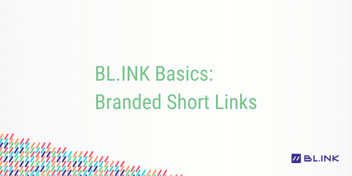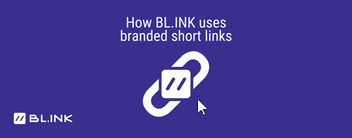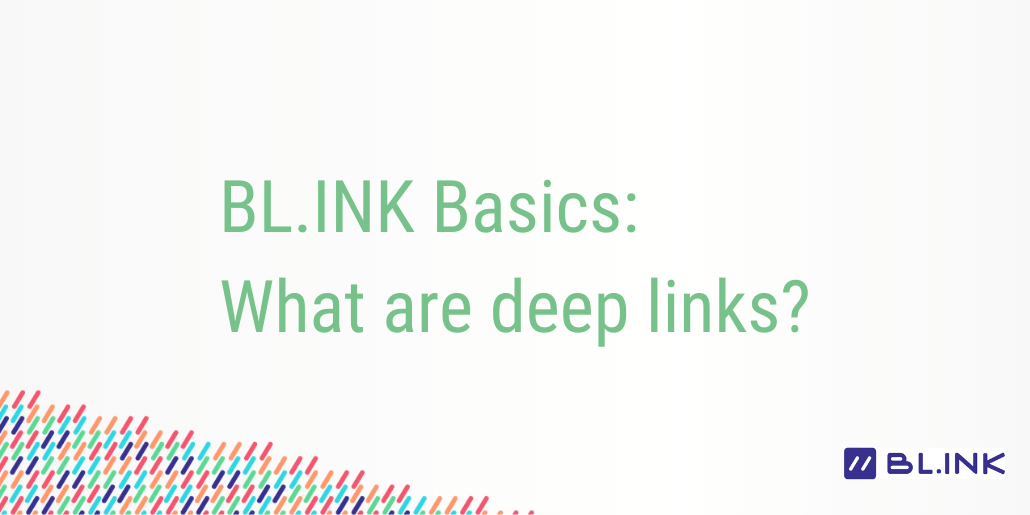
Listen to this blog
BL.INK Basics: What are Deep Links?
A deep link is a link or URL that takes a visitor directly to the destination further into a website or an app and is composed of a protocol identifier, (sometimes) a subdomain, a domain (both second-level and top-level), and a path.
Deep links can be used in a variety of ways — they can be used to direct visitors to a specific page on your website, to prompt a mobile device to open an app, and even to obtain more granular tracking information about your visitors.
To answer your first burning question…
DOES BL.INK SUPPORT DEEP LINKING?
The short(link) answer is YES! But the long answer to this question is a bit more complex. So let’s start with the basics.
With shortened deep links, you can…
- Open a profile in the Instagram app https://bl.ink/blog-instagram
- Tap to dial a telephone number https://bl.ink/blog-callme
- Tap this link to send a text message https://bl.ink/blog-textme
- View our company page on LinkedIn https://bl.ink/blog-linkedin
- Visit our Facebook page https://bl.ink/blog-facebook
A shortened link created in BL.INK will take a visitor along the same journey that is set in your long URL. If the long URL is https://www.bl.ink/blog/url-shortening-best-practices/ and the short link is https://blink.news/best-practices, the user will be taken directly to the blog post as specified in the long URL.
We’ll relay the same directions to your visitor that are set in the long URL added in BL.INK when creating the shortened link, regardless of which plan you’re on.
LET’S DIG DEEPER…
The anatomy of a URL
To best understand what a deep link is and how it is used, we first need to understand what a URL is and the anatomy of a URL.
A URL is the address where the content “lives”.
We like to think of a URL as a home address. A GPS can take you to the street outside of a home, but will not take you into the living room of the home. Similarly, a URL can point your visitors to the homepage of a website, but will not take them to a specific blog post.
Here’s an example:
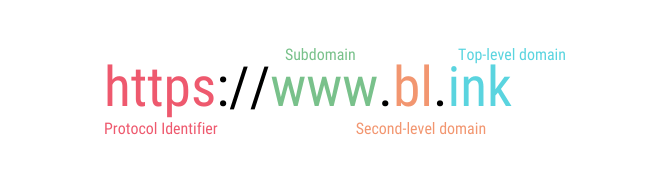
BL.INK’s website is located at https://www.bl.ink. Clicking this link will take you to our home page. From there, visitors may click around to different pages, but to show up at our “front door”, we’d point a visitor to https://www.bl.ink
https is the protocol identifier, which tells a visitor’s device how and where to fetch the content being searched for or being shared. More on this later…
bl.ink is the domain, or what we think of as our “home address”. Breaking the domain down further, the bl is the second-level domain, and the .ink is the top-level domain.
The www is a subdomain. There are a number of use cases for using a subdomain, but for our purposes in this article, we’ll stick to the www for now.
GOING EVEN DEEPER
So, what does a deep link look like?
A deep link is a link composed of a protocol identifier, (sometimes) a subdomain, a domain (both second-level and top-level), and a path.
A path gives a visitor’s browser or device directions beyond just showing up to the “front door” or home page of a website. A path is a string of characters or words after the top-level domain and is separated by a /
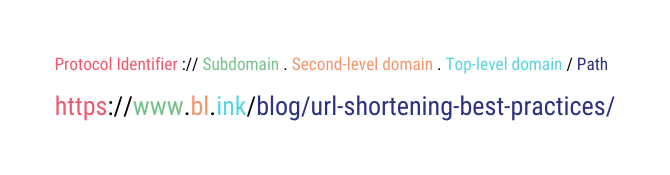
In our example, we know that the “home address” is https://www.bl.ink. But if we want a visitor to see our blog post on URL Best Practices, we’d use the following deep link:
https://www.bl.ink/blog/url-shortening-best-practices/
The path in this example is /blog/url-shortening-best-practices/ . This tells the visitor’s device and/or browser to go deeper into our website to get to our blog and blog post we’re referencing.
If you click on the link above, it will take you directly to the BL.INK blog post for URL Shortening Best Practices.
Specifying this path in the long URL will take the visitor directly to the blog post. It will direct the visitor through our “front door”, into the purple chair in our “living room”.
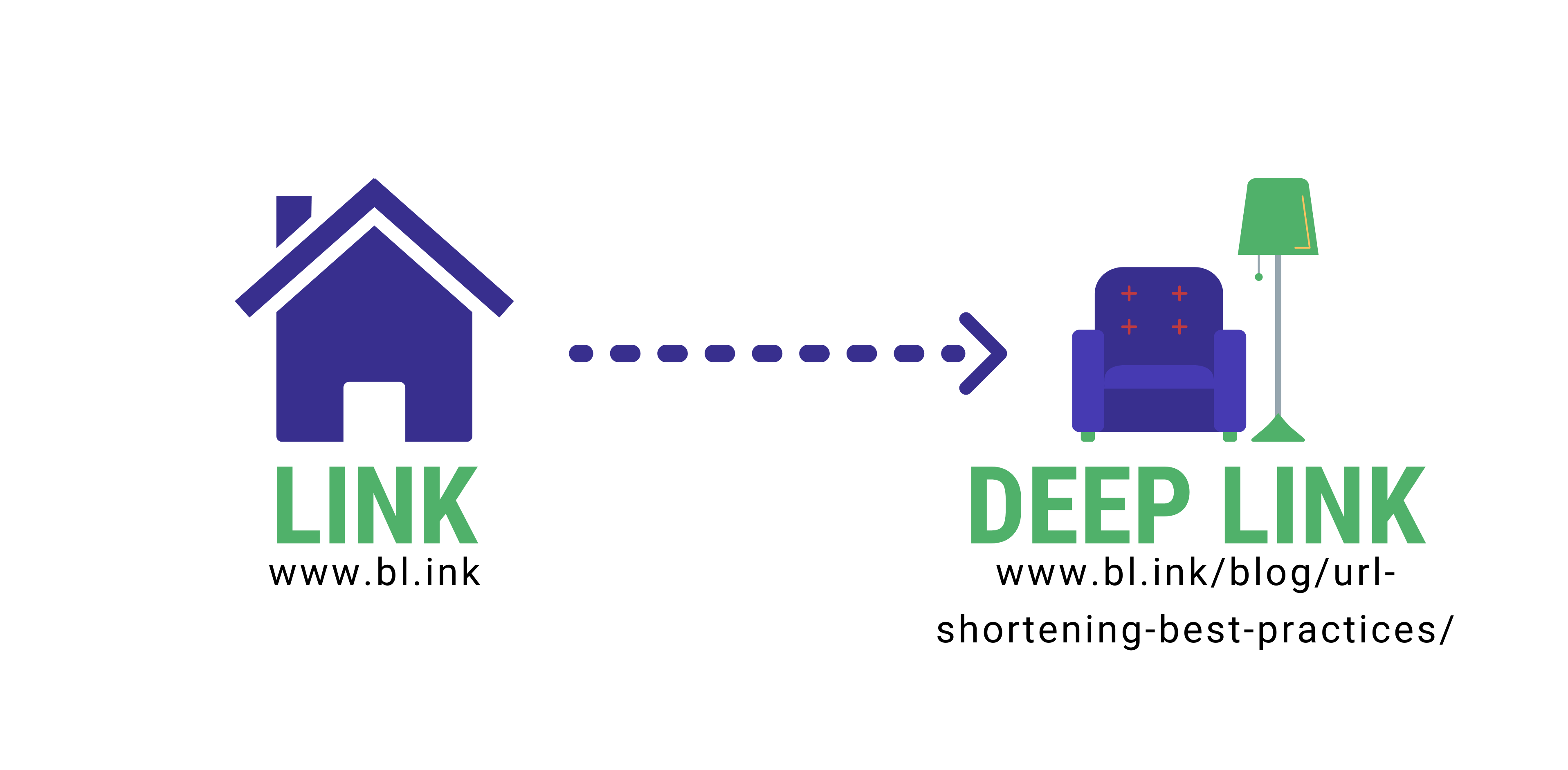
What’s the difference between a link, a deep link, and a mobile deep link?
The difference between a link and a deep link is how far the directions take a visitor. Think of it like guiding your visitors to the “front door” versus directly to the purple chair in the “living room”.
Mobile deep links go a step further — mobile deep links are configured to recognize that a visitor is on a mobile device, and can load the mobile site or mobile app depending on a) where you want the visitor to end up, or b) if the mobile app is available and/or installed on the visitor’s device.
Most sites like Twitter, Facebook, Instagram, Amazon, etc. have this intelligence built into the copied link, so it’s as easy as copying the long URL, shortening the link with BL.INK, and then sharing the link with your audience.
Let’s look at another example. www.amazon.com takes a visitor to the Amazon home page but does not take a visitor to a specific product listing or storefront.
Amazon’s product page links have the intelligence built in to take your visitor directly to the correct product page and will recognize if the user is on a mobile device, prompting the phone to either download or open the app.
So this deep link…: https://www.amazon.com/All-New-Echo-4th-Gen/dp/B07XKF5RM3/ref=sr_1_1?dchild=1&keywords=echo&qid=1615920335&sr=8-1
…will take a desktop visitor directly to the product page in a browser. If the visitor is on a mobile device and has the Amazon app installed on their device, it will open the app and navigate directly to the product page within the app.
The benefit to mobile deep links is that it gives your visitors a seamless, best-possible-scenario experience. Again, it’s the difference between landing at your doorstep or on the purple chair in your living room.
GOING DEEPER STILL
Some of our customers utilize different protocols for their deep links. The most common protocol is https but there are tons of other protocols like sms, ftp, file, linkedin, pinterest, instagram, etc.
Using different protocols in your deep links allows you to get your visitor from A –> B more efficiently. It improves the customer experience and increases the likelihood that you’ll hold the visitor’s attention for longer.
BL.INK supports most protocols with BL.INK short links — and if there’s one we don’t, we’d love to look into flipping the switch to enable it.
Ready to dig deeper? Check out our plans and pricing to get started with BL.INK today!